Step 1 - PAK files first!
Some mission/map mods have their mission files packed inside a .pak folder
You will need to extract them to:
map/single/#campaignfolder/#missionfolder
Here's a little example.
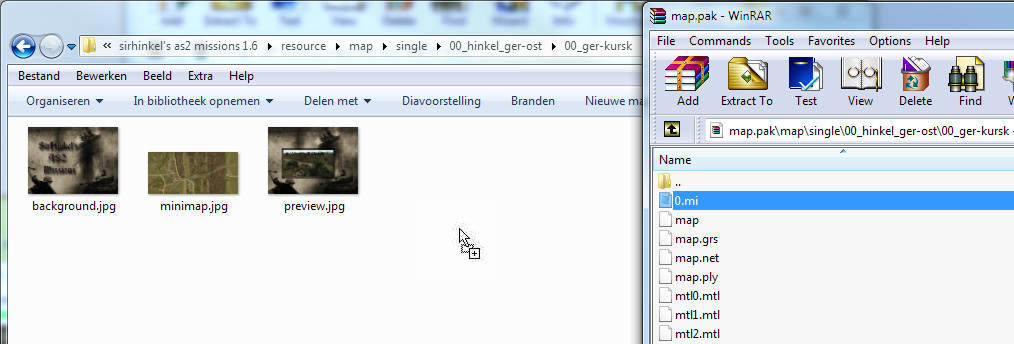
Step 2 - Opening up the mission file
Your next step is to open 0.mi with a good text editor.
I use Notepad++. It's a really easy and a free to use editor
Now open the file with notepad++ and set language or "syntax highlighting" to KIXtart
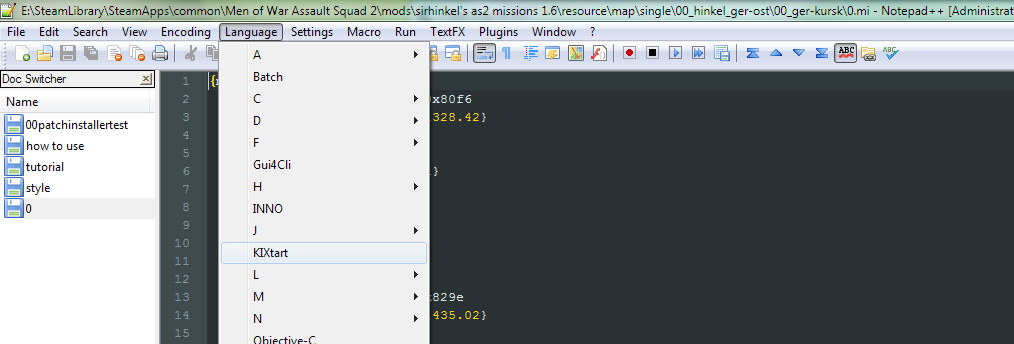
Step 3 - Adding necessary lines
Now scroll all the way to the bottom of the file.
And add this line as shown on picture below.
(include "/map/cheatsmod/usa.mi")
This will set the USA campaign.
other countries are: ger, rus, jap and uk.
(include "/map/cheatsmod/ger.mi")
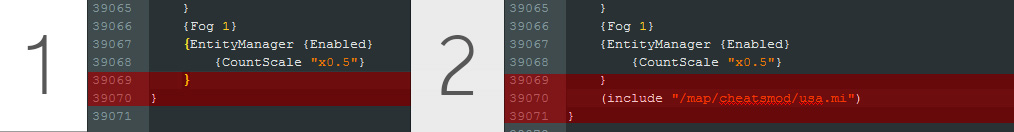
Step 4 - Save the file
Now it's time to save the file.
REALLY? is it that easy? Simple answer is YES.
Long story short: I've made cheatsmod to be easy integrated with other missions.